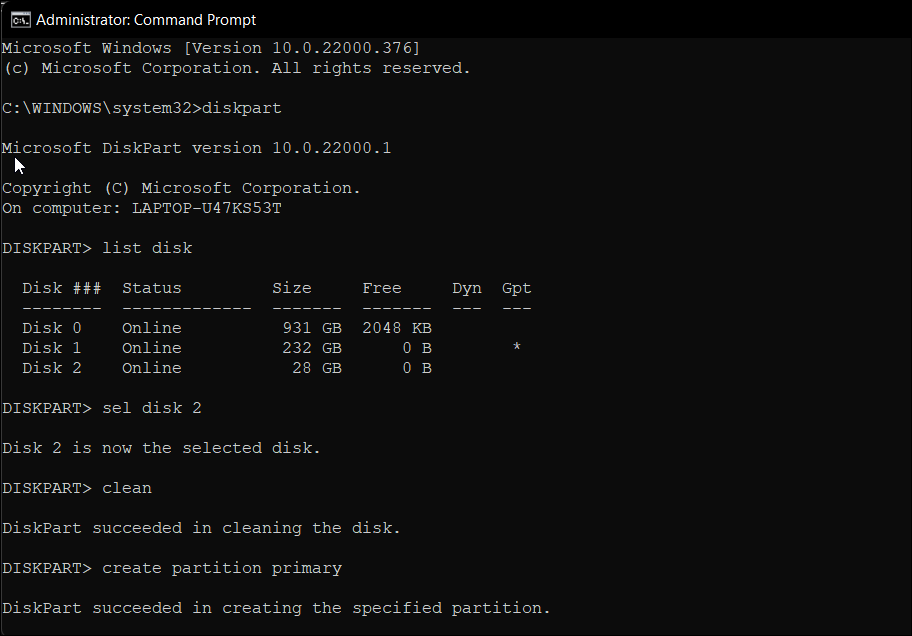If you don’t want to use a third-party tool to create a bootable drive, you can use the Diskpart utility and Command Prompt to create installation media. Here's how to do it.
- First, take a backup of all the files on your USB drive and then connect it to your PC.
- Press the Win key, type cmd, and click on Run as Administrator under Command Prompt. You can also use PowerShell if you prefer it over Command Prompt.
- In the Command Prompt window, type the following command and hit enter to launch the Windows Diskpart utility.